Bodymapp by mPort
Deleting Your Account
This page contains information about deleting your Bodymapp account from the Bodymapp by mPort app downloaded via Google Play.
For information on how to cancel from Apple or other devices, please refer to our FAQ.
Are you sure you want to delete?
By deleting your Bodymapp account, you will lose access to all data history including your 3D avatars forever. Your account will be logged out and deleted immediately upon confirmation.
You will also not be able to retrieve deleted data, even if you recreate an account using the same email address.
Any personal identifiable information will be removed from the 2D and 3D measurements to ensure anonymity.
Should you have any concerns before deleting, you may contact us at support@bodymapp.com
How to delete your account:
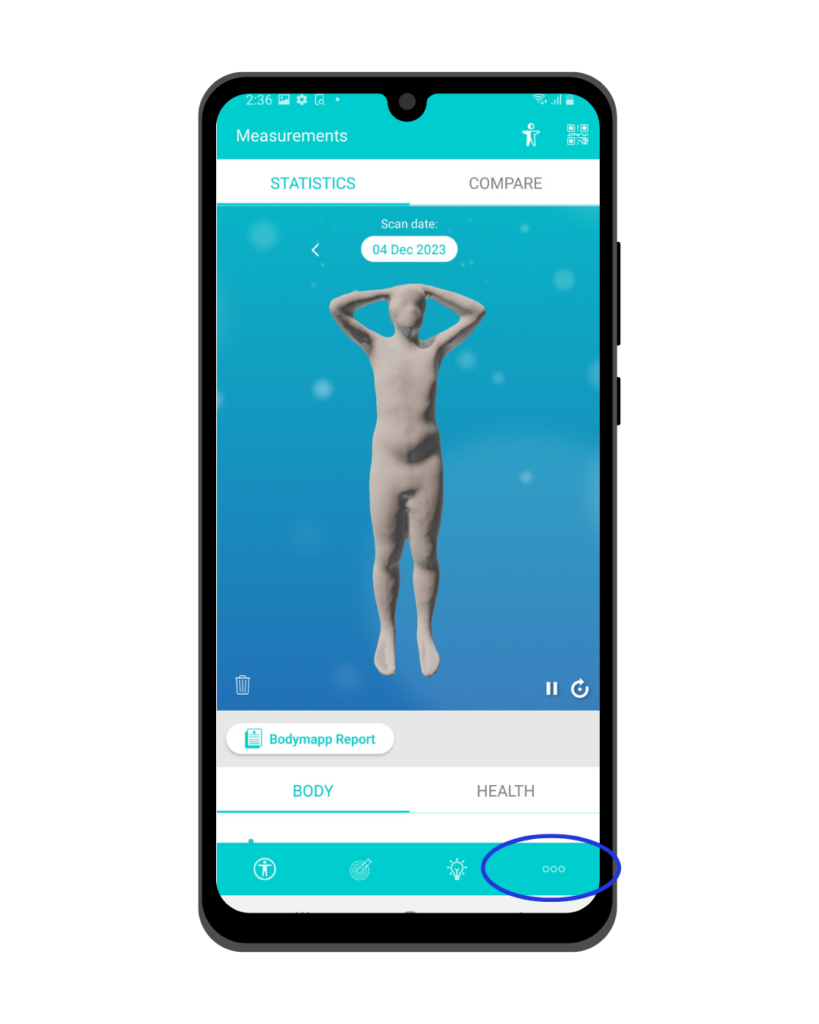
Tap on the three dots in the bottom right corner to open the menu.
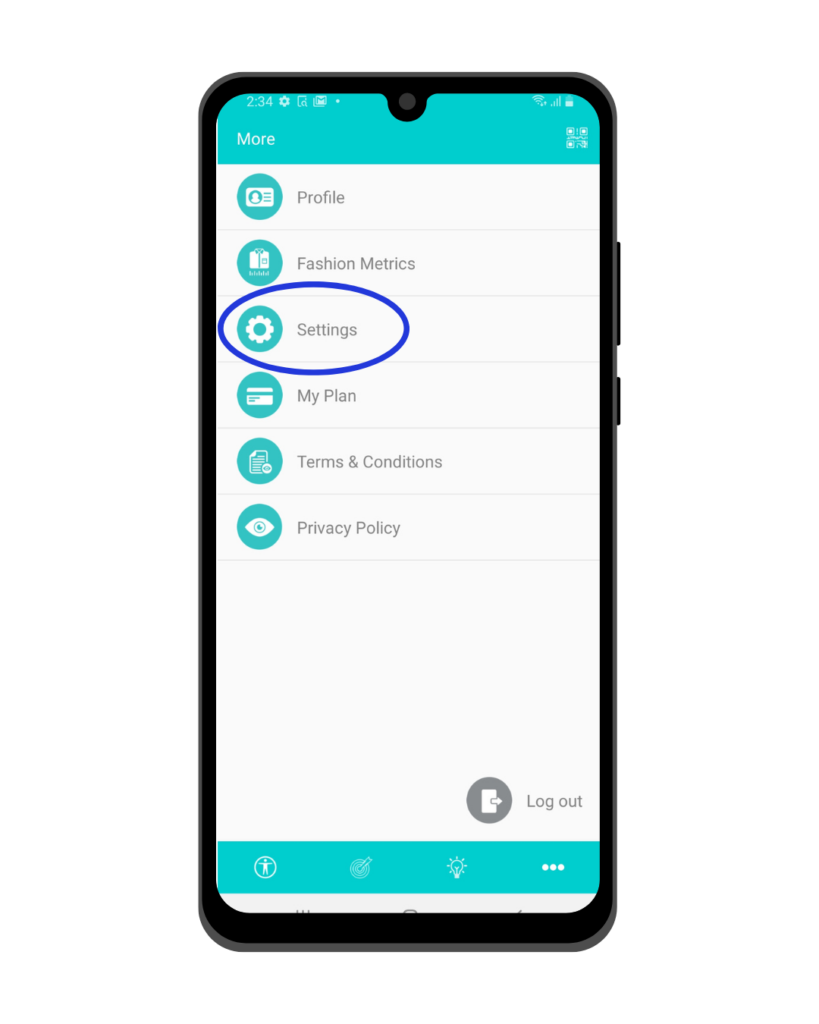
Tap ‘Settings’.
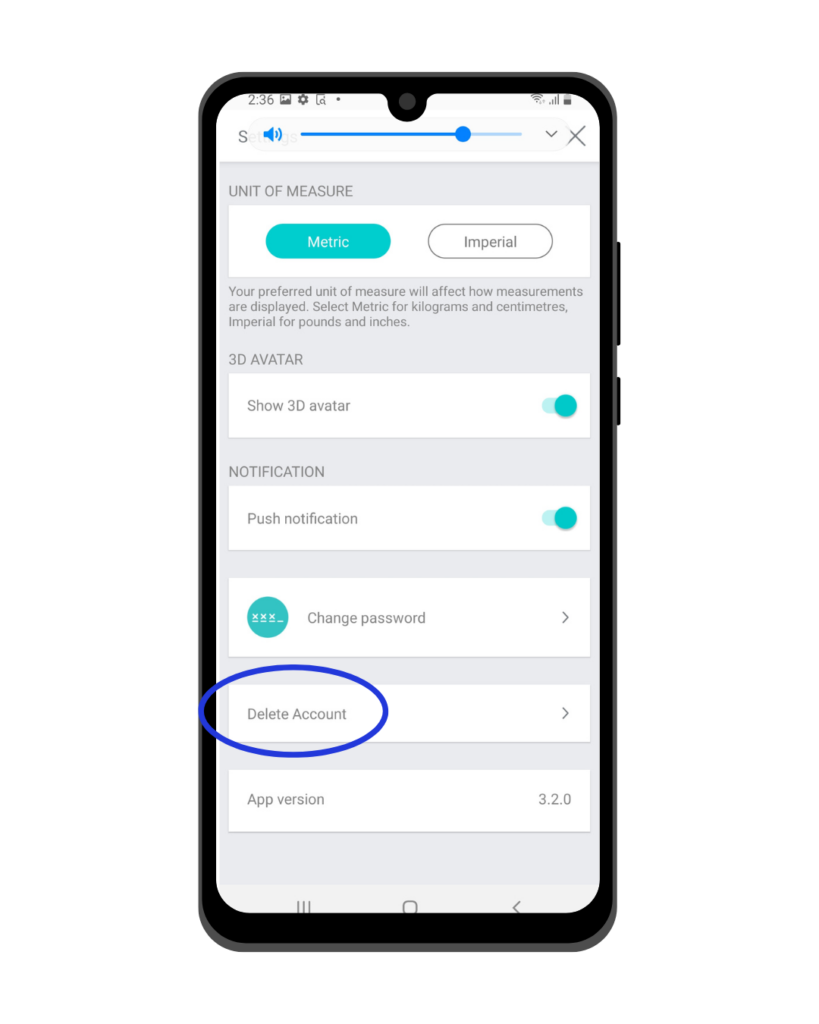
Tap ‘Delete Account’.
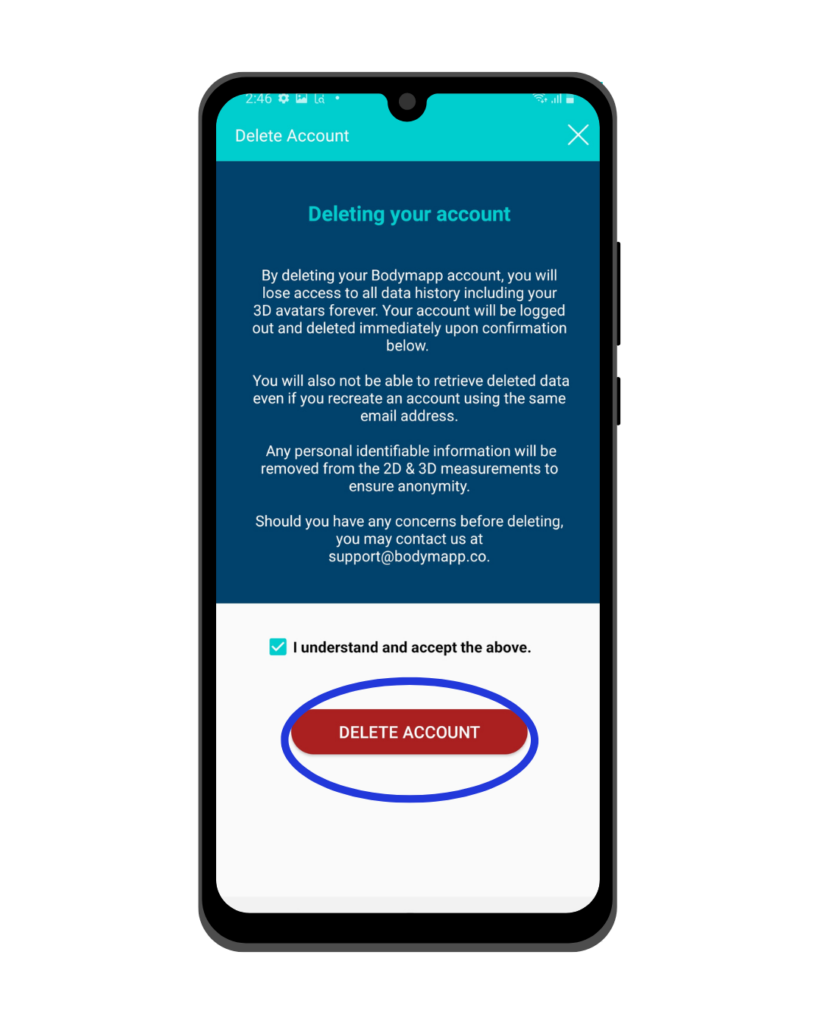
Check the checkbox and tap ‘DELETE ACCOUNT’.


